Table of contents
- What is the Ideal YouTube Shorts Size in 2025?
- Why YouTube Shorts Need Specific Dimensions
- YouTube Shorts Video Length: How Short is “Short”?
- YouTube Shorts Aspect Ratio (Explained Simply)
- YouTube Shorts File Format & Size Details
- Best Practices for Creating Viral YouTube Shorts
- Tools to Resize or Create YouTube Shorts
- Noteworthy Point
- Related Terms You Should Know (Semantic Keywords)
- Internal Tips for Optimising Shorts in 2025
- Conclusion
- Frequently Asked Questions (FAQs)
If you’re a content creator or planning to start with YouTube Shorts in 2025, understanding the correct video size is crucial for success. The right YouTube Shorts size ensures your videos look perfect on mobile, get more views, and follow YouTube’s latest standards. In this guide, we’ll break down everything you need to know—resolution, aspect ratio, length, and format—in a simple and easy-to-follow way.
What is the Ideal YouTube Shorts Size in 2025?

Here’s a quick breakdown:
| Specification | Requirement |
|---|---|
| Resolution | 1080 × 1920 pixels (Full HD) |
| Aspect Ratio | 9:16 (vertical) |
| Minimum Resolution | 720 × 1280 pixels |
| File Size Limit | Up to 2 GB |
| Length | Maximum 60 seconds |
| Format | MP4 (recommended), MOV |
Why YouTube Shorts Need Specific Dimensions
YouTube Shorts are made for mobile-first viewing. If your video doesn’t match the proper size, it may:
- Get cropped or show black bars.
- Not qualify as a “Short.”
- This leads to low engagement or poor viewer retention.
💡Tip: Always record your Shorts vertically using a 9:16 frame. Horizontal videos won’t qualify as Shorts.
YouTube Shorts Video Length: How Short is “Short”?
- Minimum length: 15 seconds (ideal for snappy messages)
- Maximum length: 60 seconds (1 minute)
- Best performing videos are 20–40 seconds long—short enough to retain attention but long enough to deliver value.
YouTube Shorts Aspect Ratio (Explained Simply)
- 9:16 means your video is taller than it is wide, just like your phone screen when you hold it upright.
- This ensures the video fills the entire screen, making it immersive.
🔍 Don’t Use: 16:9 (landscape), 1:1 (square), or 4:3—these reduce visibility and viewer experience.
💡 Pro Tip: If you want to start a Business but have too many doubts, connect with a Business expert from Boss Wallah for guidance – Check Out
YouTube Shorts File Format & Size Details
- Best format:
.MP4or.MOV - File size limit: 2 GB (but aim for less for faster uploads)
- Audio: AAC (Advanced Audio Coding) or MP3 supported
- Frame rate: 24fps to 60fps (for smooth viewing)
Best Practices for Creating Viral YouTube Shorts
- Start strong: The first 2 seconds must hook the viewer.
- Use clear, vertical visuals.
- Add captions: Many users watch on mute.
- Include hashtags like
#Shortsin the title or description. - Maintain high video quality (HD).
- Add a strong call-to-action (CTA) – like, comment, subscribe.
ALSO READ | YouTube Shorts to MP3: How to Extract Audio?
Tools to Resize or Create YouTube Shorts
| Tool Name | Use Case | Free/Paid |
|---|---|---|
| CapCut | Editing and resizing for Shorts | Free |
| Canva | Design + video templates for Shorts | Free + Pro |
| InShot | Trim, crop, resize & effects | Free + Pro |
| Adobe Premiere Rush | Pro-grade editing for creators | Paid |
ALSO READ | How to Download YouTube Shorts in Gallery: Step-by-Step Guide
Noteworthy Point
YouTube automatically classifies a video as a “Short” if it’s:
- Vertical (9:16)
- 60 seconds or less
- Uploaded through the YouTube mobile app or tagged with
#Shorts
If any of these conditions are not met, your video might be treated as a regular video, not a Short.
Related Terms You Should Know (Semantic Keywords)
- YouTube Shorts thumbnail size
- YouTube Shorts upload guide
- Short video specs
- YouTube mobile video optimisation
- Video compression for YouTube Shorts
- Digital skills for content creators
- YouTube Shorts strategy 2025
Internal Tips for Optimising Shorts in 2025
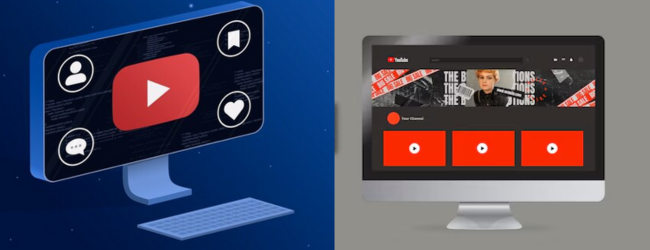
- Use the keyword “YouTube Shorts size” in your title, description, and first paragraph.
- Add chapters/timestamps in the description for clarity.
- Upload consistently – aim for 3-5 Shorts per week.
- Monitor performance using YouTube Analytics.
Need Expert Guidance?
Starting a business can be challenging, but you don’t have to do it alone! At Boss Wallah, our 2,000+ business experts are ready to provide valuable insights and guidance. Whether you need help with marketing, finance, sourcing, or any other area of any business, our business experts are here to help you succeed
Confused about Which Business to Start?
Want to start your own business but unsure which one to choose? Explore Boss Wallah, where you’ll find 500+ courses by successful business owners, featuring practical, step-by-step guides on starting and growing various businesses.
Find your perfect business idea today
Conclusion
Knowing the correct YouTube Shorts size in 2025 is essential if you want to maximise reach, visibility, and engagement. Following the resolution, aspect ratio, and video length guidelines will ensure your Shorts look professional and qualify for YouTube’s Shorts shelf. Whether you’re a beginner or a seasoned creator, understanding these specs is part of your essential digital skills in today’s fast-moving video era.
Frequently Asked Questions (FAQs)
1080 × 1920 pixels with a 9:16 aspect ratio.
No. It must be vertical (9:16) to be recognised as a Short.
Up to 2 GB.
Up to 60 seconds.
MP4 is preferred for quality and compression.
It will upload, but may not perform well or fill the screen properly.
Yes, but using the mobile app with #Shorts In the title/description, it is preferred.
Yes, YouTube has monetisation options for Shorts via ad revenue sharing.
Adding #Shorts helps YouTube identify and categorise the video.
Video editing, storytelling, thumbnail design, and understanding mobile video dimensions.


