Table of contents
In the realm of web design and development, particularly with CSS, the precise control of spacing is paramount for creating visually appealing and user-friendly interfaces. The difference between padding and margin is a fundamental concept that developers must grasp to achieve this control. While both properties manipulate spacing around elements, they do so in distinct ways. This in-depth guide will delve into the nuances of padding and margin, providing practical examples and detailed explanations to help you master their application.

Understanding Padding: The Inner Space
Padding defines the space inside an element’s border, creating a buffer between the element’s content and its border. It’s essentially the “inner space” that pushes the content away from the edges of its container.
- Detailed Explanation:
- Padding directly affects the visual size of an element by increasing the space between its content and its border.
- It inherits the element’s background color, meaning any background applied to the element will extend into the padded area.
- Padding can be specified for all four sides (top, right, bottom, left) individually or collectively using shorthand properties.
- Practical Examples:
- Buttons:
- In this example, padding adds space around the button’s text, making it easier to click and visually appealing.
- Text Containers:
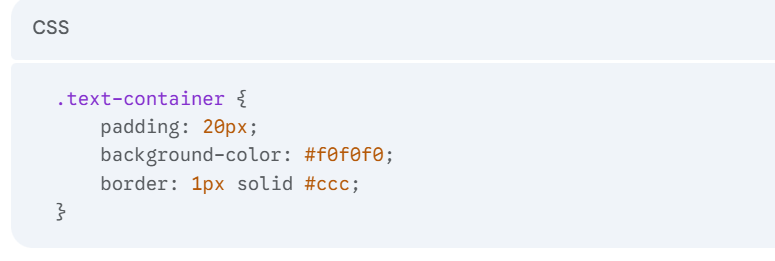
- Here, padding prevents the text from touching the edges of the container, improving readability.
ALSO READ | Step-by-Step Guide to Launch a Website & Grow Your Business in 2025
Understanding Margin: The Outer Space
Margin, conversely, defines the space outside an element’s border, creating space between the element and other adjacent elements. It’s the “outer space” that separates elements from each other.
- Detailed Explanation:
- Margin does not inherit the element’s background color; it’s always transparent.
- Vertical margins can collapse, meaning that if two elements have vertical margins, the larger of the two margins will be applied. This behavior can be both helpful and confusing.
- Margin is essential for controlling the overall layout and spacing between elements on a web page.
- Practical Examples:
- Paragraph Spacing:
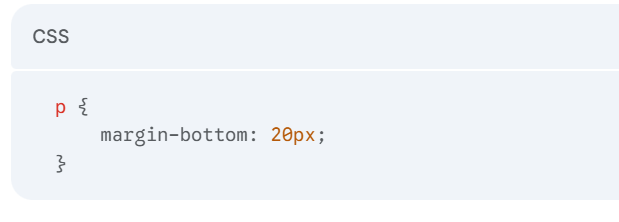
- This adds 20 pixels of space below each paragraph, preventing them from appearing cramped.
- Image Separation:
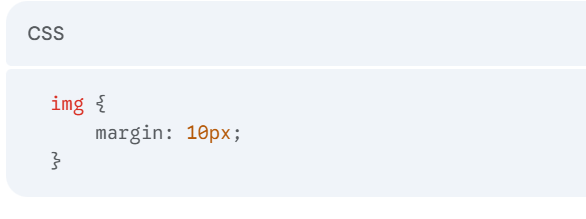
- This adds a 10-pixel margin around each image, creating space between them and surrounding content.
- Centering an element:
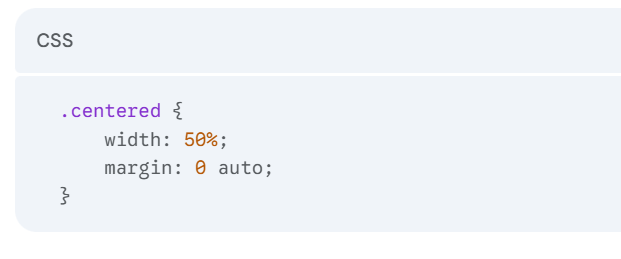
- Using auto on the left and right margin, with a defined width, centers an element within its parent.
Key Differences: Padding vs. Margin
- Location:
- Padding is inside the element’s border, affecting the element’s internal layout.
- Margin is outside the element’s border, affecting the element’s external spacing and relationship with other elements.
- Effect on Element Size:
- Padding increases the element’s total size.
- Margin does not affect the element’s size; it only affects its position relative to other elements.
- Background Color:
- Padding inherits the element’s background color.
- Margin is always transparent.
- Margin Collapsing:
- Vertical margins can collapse.
- Padding never collapses.
- Box Model:
- Understanding the CSS box model is crucial. The box model is Content -> Padding -> Border -> Margin.
💡 Pro Tip: If you want to start a Business but have too many doubts, connect with a Manufacturing Business expert from Boss Wallah for guidance – https://bw1.in/1116
Practical Applications
- Responsive Design:
- Use relative units (percentages, ems, rems) for padding and margin to ensure elements scale appropriately on different screen sizes.
- Grid Layouts:
- Margin is essential for creating gutters (space between columns) in grid layouts.
- Component Spacing:
- Establish consistent spacing patterns using margin and padding to create a cohesive design system.
Key Takeaways
- Padding and margin are fundamental CSS properties for controlling element spacing.
- Padding affects the internal space of an element, while margin affects the external space.
- Understanding the CSS box model is crucial for mastering these properties.
- Consistent use of padding and margin enhances the visual appeal and usability of web pages.
Need Expert Guidance?
Starting a business can be challenging, but you don’t have to do it alone! At Boss Wallah, our 2,000+ business experts are ready to provide valuable insights and guidance. Whether you need help with marketing, finance, sourcing, or any other area of any business, our business experts are here to help you succeed- https://bw1.in/1116
Confused about Which Business to Start?
Want to start your own business but unsure which one to choose? Explore Boss Wallah, where you’ll find 500+ courses by successful business owners, featuring practical, step-by-step guides on starting and growing various businesses. Find your perfect business idea today – https://bw1.in/1111
Conclusion
Mastering the nuances of padding and margin is essential for any web developer or designer aiming to create visually appealing and well-structured web pages. By understanding the difference between padding and margin and their respective applications, you can achieve precise control over element spacing and layout. Experiment with these properties, explore their various use cases, and practice applying them in different scenarios to solidify your understanding.
FAQs
- How does padding affect the overall size of an element?
- Padding increases the element’s total size by adding space between the content and the border.
- Why do vertical margins collapse, and how can I prevent it?
- Vertical margins collapse to prevent excessive spacing between elements. To prevent it, you can use padding, borders, or inline-block elements.
- Can I use negative margins? If so, when?
- Yes, negative margins can be used to overlap elements or create visual effects, but they should be used cautiously.
- What are the different ways to specify padding and margin values?
- You can specify values for all four sides individually (e.g., padding-top, padding-right) or use shorthand properties (e.g., padding: 10px 20px 15px 5px; or padding: 10px;).
- How do padding and margin interact with the box model?
- Padding is inside the border, and margin is outside. The box model sequence is content -> padding -> border -> margin, influencing the total space an element occupies.



