Table of contents
- What is GST and GSTIN?
- Who Needs to Apply for a GST Number? (Eligibility Criteria)
- Key Benefits of GST Registration
- Documents Required for GST Registration
- How to Apply for GST Number Online: Step-by-Step Guide
- GST Registration Fees
- Timeline for GST Registration Approval
- What Happens After Application Submission?
- Understanding the GST Composition Scheme
- Common Mistakes to Avoid During GST Registration
- Conclusion
- Frequently Asked Questions (FAQs)
Navigating the world of taxes can seem daunting for any business owner in India. One crucial step for many businesses is getting registered under the Goods and Services Tax (GST) regime. If you’re wondering how to apply for a GST number, you’ve come to the right place!
GST Registration isn’t just a legal requirement for many; it unlocks benefits like seamless interstate trade and the ability to claim input tax credits, making your business more competitive. This comprehensive guide will walk you through the entire process step by step, covering eligibility, required documents, fees, and more.
What is GST and GSTIN?
- GST (Goods and Services Tax): Introduced on July 1, 2017, GST is a unified indirect tax that replaced multiple central and state taxes like VAT, Service Tax, Excise Duty, etc. It’s levied on the supply of goods and services across India.
- GSTIN (Goods and Services Tax Identification Number): This is your unique 15-digit identification number, assigned once you successfully register under GST. It’s PAN-based and state-specific. Think of it as your business’s tax identity under the GST regime.
Who Needs to Apply for a GST Number? (Eligibility Criteria)

Understanding whether you need to register for GST is the first step. Registration is mandatory for:
- Businesses Exceeding Turnover Thresholds:
- Supply of Goods: If your aggregate annual turnover (total value of all taxable supplies, exempt supplies, exports, and interstate supplies) exceeds ₹40 lakhs in a financial year. (Note: For certain special category states like Arunachal Pradesh, Manipur, Meghalaya, Mizoram, Nagaland, Puducherry, Sikkim, Telangana, Tripura, and Uttarakhand, the threshold is ₹20 lakhs).
- Supply of Services: If your aggregate annual turnover exceeds ₹20 lakhs in a financial year. (For special category states mentioned above, the threshold is ₹10 lakhs).
- Specific Business Categories (Regardless of Turnover):
- Businesses making any interstate taxable supply (selling goods or services from one state to another).
- Casual Taxable Persons (those who occasionally undertake transactions involving supply of goods/services in a state where they don’t have a fixed place of business).
- Individuals required to pay tax under Reverse Charge Mechanism.
- Non-Resident Taxable Persons making taxable supplies in India.
- Businesses required to deduct tax at source (TDS) or collect tax at source (TCS) under GST law.
- E-commerce operators and suppliers selling through e-commerce platforms (like Amazon, Flipkart). Exception: Suppliers of services (except certain specified ones) with turnover below ₹20 lakhs/₹10 lakhs are exempt from mandatory registration even if selling through e-commerce.
- Input Service Distributors (ISD).
- Those supplying online information and database access or retrieval (OIDAR) services from outside India to a person in India (other than a registered taxable person).
- Voluntary Registration: Even if you don’t meet the mandatory criteria, you can choose to register voluntarily. This allows you to claim Input Tax Credit (ITC) and enhances your business’s credibility.
💡Pro Tip: If you want to start a business but have too many doubts, connect with a business expert from Boss Wallah for guidance – https://bw1.in/1116
Key Benefits of GST Registration
Registering for GST offers several advantages:
- Legal Recognition: Your business is recognized as a legally registered supplier of goods or services.
- Input Tax Credit (ITC): You can claim credit for the GST paid on your business purchases (inputs) and use it to offset your output tax liability. This significantly reduces the overall tax burden.
- Example: A manufacturer buys raw materials worth ₹1,00,000 + 18% GST (₹18,000). They sell finished goods worth ₹2,00,000 + 18% GST (₹36,000). With GST registration, they only need to pay ₹18,000 (₹36,000 – ₹18,000) to the government, effectively recovering the tax paid on purchases.
- Interstate Trade: Easily conduct business across state borders without restrictions.
- Improved Credibility: A GSTIN enhances your business’s image and builds trust among potential clients and suppliers, especially larger corporations.
- Access to Online Marketplaces: Mandatory for selling goods on major e-commerce platforms.
- Simplified Compliance: Compared to the previous multi-tax system, GST offers a unified platform and streamlined return filing process.
Documents Required for GST Registration
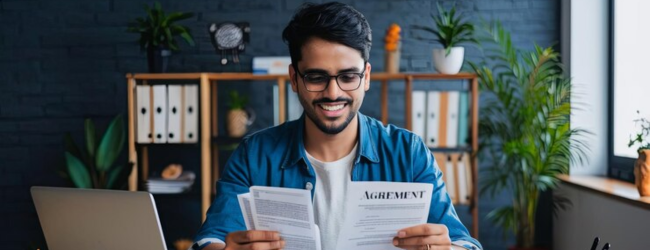
Having the right documents ready beforehand makes the application process smoother. The requirements vary slightly based on your business structure:
1. Sole Proprietorship / Individual: * PAN Card of the owner * Aadhaar Card of the owner * Passport-size photograph of the owner * Proof of Address for Principal Place of Business (Any one): * Own Premises: Latest Property Tax Receipt, Municipal Khata copy, or Electricity Bill copy. * Rented/Leased Premises: Rent/Lease Agreement along with owner’s document (Latest Property Tax Receipt/Municipal Khata/Electricity Bill). Consent letter or NOC from the owner might also be needed. * Bank Account Details: Scanned copy of a cancelled cheque, bank statement, or first page of the passbook (showing account number, IFSC, branch details).
2. Partnership Firm / LLP: * PAN Card of the Partnership Firm / LLP * Partnership Deed / LLP Agreement * PAN Cards of all Partners / Designated Partners * Aadhaar Cards of all Partners / Designated Partners * Photographs of all Partners / Designated Partners * Proof of Address for Principal Place of Business (as above) * Bank Account Details (in the name of the Firm/LLP) * Proof of appointment of Authorized Signatory (if applicable) * For LLPs: Registration Certificate from the Registrar of Companies (RoC).
3. Private Limited / Public Limited / One Person Company (OPC): * PAN Card of the Company * Certificate of Incorporation issued by RoC * Memorandum of Association (MOA) / Articles of Association (AOA) * PAN Cards of all Directors * Aadhaar Cards of all Directors * Photographs of all Directors * Proof of Address for Principal Place of Business (as above) * Bank Account Details (in the name of the Company) * Board Resolution appointing Authorized Signatory and proof of appointment. * Digital Signature Certificate (DSC) of the Authorized Signatory (Class 2 or Class 3) – Mandatory for Companies and LLPs.
Important Notes:
- Ensure all scanned documents are clear and in the prescribed format (usually PDF or JPEG) and size (typically under 100 KB or 1 MB, as specified on the portal).
- The name on the PAN card must exactly match the name provided during registration.
- Mobile number and Email ID provided must be active, as OTPs for verification will be sent to them.
How to Apply for GST Number Online: Step-by-Step Guide
The entire GST registration process is online through the official GST portal (https://www.gst.gov.in/). Here’s how to do it:
Part A: Generating the Temporary Reference Number (TRN)
- Visit the GST Portal: Go to the official GST website: www.gst.gov.in.
- Navigate to Registration: Click on Services > Registration > New Registration.
- [Image Placeholder: GST Portal Homepage – Alt: GST Portal for New Registration]
- Fill Basic Details:
- Select ‘Taxpayer’ under ‘I am a’.
- Choose your State and District from the dropdown menus.
- Enter the ‘Legal Name of the Business’ exactly as mentioned on your PAN card.
- Enter the ‘Permanent Account Number (PAN)’ of the business (or proprietor). The portal validates the PAN online.
- Enter your ‘Email Address’ and ‘Mobile Number’. These will be verified with One-Time Passwords (OTPs).
- Enter the Captcha code shown and click ‘Proceed’.
- OTP Verification: You will receive separate OTPs on your registered mobile number and email address. Enter both OTPs in the respective fields and click ‘Proceed’.
- TRN Generation: Upon successful verification, a Temporary Reference Number (TRN) will be generated and displayed on the screen. You will also receive the TRN via email and SMS.
- Highlight: Note down this TRN carefully. It is valid for 15 days and is required to complete Part B of the application.
Part B: Completing the GST Registration Application (Form GST REG-01)
- Login with TRN: Go back to the GST Portal. Click on Services > Registration > New Registration. This time, select the ‘Temporary Reference Number (TRN)’ option. Enter the generated TRN and the Captcha code, then click ‘Proceed’.
- OTP Verification: Enter the OTP received on your mobile/email associated with the TRN and click ‘Proceed’.
- Access Application: Your saved application status will show as ‘Draft’. Click on the ‘Edit’ icon (pencil symbol) under the ‘Action’ column to continue.
- Fill Application Form: The main application form (GST REG-01) has several tabs. You need to fill in details accurately in each section and upload the required documents:
- Business Details: Trade Name, Constitution of Business (Proprietorship, Partnership, etc.), Reason for Registration, Date of Commencement of Business, Jurisdiction details (find using the provided link on the portal).
- Promoter / Partners / Directors: Details like Name, Address, PAN, Aadhaar, DIN (for Directors), Photograph. Add details for all relevant persons.
- Authorized Signatory: Details of the person authorized to sign returns and manage GST compliance. You can designate a promoter/partner/director or another person. Upload proof of appointment.
- Principal Place of Business: Full address, contact details, nature of possession (Owned, Rented, Leased), proof of address document upload, nature of business activities conducted.
- Additional Place(s) of Business (if any): Provide details if you operate from multiple locations within the state.
- Goods and Services: Specify the top 5 goods or services you primarily deal in. You’ll need to provide the HSN code (for Goods) or SAC code (for Services). You can search for these codes online. [Link to external resource explaining HSN/SAC codes]
- Bank Accounts: Add details of at least one business bank account (Account Number, IFSC code, Bank Name, Branch). Upload supporting documents (cancelled cheque/bank statement). You can add more accounts if needed.
- State Specific Information (if applicable): Fill if required for your state (e.g., Professional Tax number).
- Verification: This is the final step. You need to check the declaration box and submit the application using one of the following methods:
- DSC (Digital Signature Certificate): Mandatory for Companies and LLPs.
- E-Sign: Aadhaar-registered mobile number OTP verification.
- EVC (Electronic Verification Code): OTP sent to the mobile number registered on the GST portal.
- [Image Placeholder: GST Application Form Tabs – Alt: Tabs in the GST Registration Form REG-01]
- Submission & ARN Generation: Once submitted successfully, an Application Reference Number (ARN) will be generated and sent to your registered email and mobile number. You can use this ARN to track the status of your application (Services > Registration > Track Application Status).
GST Registration Fees

- Highlight: Applying for GST registration directly on the government portal (www.gst.gov.in) is completely FREE of charge.
- However, if you choose to hire a Tax Consultant, Chartered Accountant (CA), or GST Practitioner to handle the process for you, they will charge a professional fee for their services. This fee can vary depending on the complexity of your business and the consultant’s charges.
ALSO READ | How to Become a Businessman: 8 Easy Steps to Become Successful Entrepreneur
Timeline for GST Registration Approval
- After successful submission using the ARN, a GST officer will review your application and the uploaded documents.
- If everything is in order, the officer typically approves the application within 3 to 7 working days.
- You will receive your GST Registration Certificate (Form GST REG-06) along with your GSTIN via email. You can also download it from the GST portal dashboard.
What Happens After Application Submission?
- Verification: A designated tax officer examines your application (Form GST REG-01) and the supporting documents.
- Query (if any): If the officer finds any discrepancies or requires further clarification/documentation, they will issue a notice in Form GST REG-03 within 3-7 working days. You need to respond to this notice with the required information or documents using Form GST REG-04 within 7 working days of receiving the notice.
- Approval: If the officer is satisfied with your application (or your response to a query), they will approve the registration and issue the GST Registration Certificate (Form GST REG-06).
- Rejection: If the information provided is incorrect, incomplete, or the response to a query (REG-03) is unsatisfactory, the officer may reject the application using Form GST REG-05, stating the reasons for rejection.
Understanding the GST Composition Scheme

For small businesses, regular GST compliance (monthly/quarterly returns, detailed records, ITC claims) can be burdensome. The Composition Scheme is an alternative:
- Eligibility: Businesses (primarily suppliers of goods and restaurants) with an aggregate annual turnover up to ₹1.5 crore (₹75 lakhs for special category states) can opt for this scheme.
- Benefits: Pay tax at a lower, fixed percentage of turnover (e.g., 1% for manufacturers/traders, 5% for restaurants). File simpler, quarterly returns (Form CMP-08 for payment, GSTR-4 annually).
- Drawbacks: Cannot charge GST on invoices, cannot claim Input Tax Credit (ITC) on purchases, restricted from making interstate supplies (mostly).
- You can opt for the Composition Scheme during the GST registration process itself or switch later under specific conditions. [Link to internal article explaining Composition Scheme in detail]
ALSO READ | 10 High-Demand Zero Investment Business ideas to Start in India
Common Mistakes to Avoid During GST Registration
- Incorrect PAN Details: Ensure the legal name matches the PAN card exactly.
- Wrong Jurisdiction: Selecting the incorrect Central or State jurisdiction can cause delays. Use the ‘Find Jurisdiction’ tool on the portal.
- Incomplete/Incorrect Address Proof: Ensure the address proof is valid, clear, and matches the address provided. If rented, include the rent agreement and owner’s NOC/proof.
- Mismatch in Promoter/Partner Details: Ensure PAN, Aadhaar, and other details of promoters/partners are accurate.
- Incorrect HSN/SAC Codes: Provide the correct codes for your primary business activities.
- Not Responding to Queries (REG-03): Failing to respond within the stipulated time (7 working days) can lead to rejection.
- Using Invalid DSC/EVC: Ensure the DSC is valid and correctly registered, or that the correct OTP is entered for EVC/E-sign.
Need Expert Guidance?
Starting a business can be challenging, but you don’t have to do it alone! At Boss Wallah, our 2,000+ business experts are ready to provide valuable insights and guidance. Whether you need help with marketing, finance, sourcing, or any other area of any business, our business experts are here to help you succeed: https://bw1.in/1116
Confused about Which Business to Start?
Want to start your own business but unsure which one to choose? Explore Boss Wallah, where you’ll find 500+ courses by successful business owners, featuring practical, step-by-step guides on starting and growing various businesses.
Find your perfect business idea today: https://bw1.in/1111
Conclusion

Applying for a GST number is a crucial step for eligible Indian businesses. While the online process on the official GST portal is straightforward and free, it requires careful attention to detail and accurate documentation. By understanding the eligibility criteria, gathering the necessary documents, and following the step-by-step guide outlined above, you can successfully navigate the GST registration process.
Remember, timely GST registration not only ensures compliance but also unlocks significant benefits like Input Tax Credit and enhanced business credibility. Don’t hesitate to seek professional help if you find the process complex, but be aware that the government itself charges no fee for the online application. Stay compliant, stay competitive!
Frequently Asked Questions (FAQs)
1. Is GST registration mandatory for all businesses in India?
No, it’s mandatory only if your aggregate annual turnover exceeds the specified thresholds (₹40L/₹20L for goods, ₹20L/₹10L for services, depending on state and supply type) or if you fall under specific categories like interstate suppliers, e-commerce sellers, etc., regardless of turnover. Others can register voluntarily.
2. How much does it cost to get a GST number?
The GST registration process on the official government portal (www.gst.gov.in) is absolutely free. However, hiring a professional consultant (like a CA or Tax Practitioner) to assist you will involve professional fees.
3. How long does it take to get the GST number after applying?
Typically, if the application and documents are correct, the GSTIN and Registration Certificate (GST REG-06) are issued within 3 to 7 working days after the successful submission and generation of the Application Reference Number (ARN).
4. What is the difference between TRN and ARN?
- TRN (Temporary Reference Number): Generated after submitting basic details (PAN, mobile, email) in Part A of the application. It’s used to log back in and complete the main application form and is valid for 15 days.
- ARN (Application Reference Number): Generated after successfully submitting the complete application form (Part B) with all details and documents. It’s used to track the final status of your registration application.
5. Can I apply for GST registration using my Aadhaar card instead of PAN?
No, a valid PAN (Permanent Account Number) is mandatory for obtaining GST registration for the business entity (or the proprietor in case of sole proprietorship). Aadhaar is required for identity verification of promoters/partners/proprietors, often used for e-Sign verification.
6. My GST application was rejected. What should I do?
The rejection order (Form GST REG-05) will state the reasons for rejection. You can rectify the errors or deficiencies mentioned and file a fresh application (New Registration) on the GST portal. Alternatively, you may file an appeal against the rejection order with the appellate authority.
7. What should I do after getting my GST number?
Once you receive your GSTIN and Registration Certificate (GST REG-06):
- Display the certificate prominently at your principal place of business and additional places of business.
- Mention the GSTIN on all tax invoices you issue.
- Start filing your GST returns (GSTR-1, GSTR-3B, etc.) as per the prescribed frequency (monthly or quarterly under QRMP scheme).
- Maintain proper records of sales, purchases, and input tax credit.
8. Can I have multiple GST numbers for different businesses or branches?
- Different Businesses: If you have multiple distinct business verticals (as defined under GST law) even under the same PAN, you can opt for separate GST registrations for each vertical.
- Branches in Different States: You need a separate GST registration for each state where you have a place of business and make taxable supplies from.
- Branches within the Same State: Generally, one registration per state covers all branches within that state. You need to declare the main branch as the Principal Place of Business and others as Additional Places of Business.


