Table of contents
Instagram has rapidly evolved into a powerful platform not just for personal expression but also for business collaborations, influencer marketing, and brand promotions. One of its most useful features in 2025 is the “Collab” feature, which allows two accounts to co-author a post. But what if you forget to add a collaborator while posting? Can you still do it later?
This in-depth 2025 guide will walk you through how to add a collaborator on Instagram after posting, current limitations, and pro tips to make your collaborations seamless and effective.
What is the Instagram Collab Feature?

Instagram’s Collab feature allows two users to co-author a single post or reel, which then appears on both profiles with shared likes, comments, and insights. This is especially helpful for:
- Influencers collaborating with brands
- Business partnerships
- Content creators building cross-audience visibility
Benefits of Instagram Collabs:
- Double exposure: Post reaches both followers’ lists
- Shared engagement: Likes, comments, and views are shared
- Stronger brand authority, especially for business partnerships
- Better performance: Collab posts receive up to 30% higher engagement, according to Hootsuite (2024).
How to Add a Collaborator on Instagram After Posting
Since the feature doesn’t support edits post-publishing, here’s what you can do:
Step-by-Step Guide to Repost with a Collaborator:
Delete or Archive the Original Post
- Go to the post > Tap the three dots > Choose “Delete” or “Archive”
Re-upload the Content
- Tap the “+” icon > Select Post or Reel
Tag the Collaborator
- Before publishing, tap “Tag People”
- Tap “Invite Collaborator”
- Search and select the desired Instagram handle
Publish the Post
- Once accepted, the post will appear on both profiles
Pro Tip: Archive instead of deleting the post, so you retain the engagement data and can repost later if needed.
ALSO READ – 10 Viral Hacks to Increase Instagram Followers Instantly
Why You Should Always Add Collaborators Before Posting
Here are a few reasons why proper planning matters:
- Saves time and effort of reposting
- Ensures seamless audience crossover
- Builds credibility and strengthens partnerships
- Helps avoid confusion and inconsistency in messaging
ALSO READ – How to Collaborate on Instagram: Step-by-Step Guide (2025)
Real Business Example from India
Nykaa x Masaba Gupta Collaboration:
In 2024, Nykaa used Instagram’s Collab feature to promote its limited edition collection with Masaba Gupta. The post went viral with over 2 million views in 48 hours, proving that planned collaborations lead to explosive reach and visibility.
Additional Tips for Better Instagram Collaborations
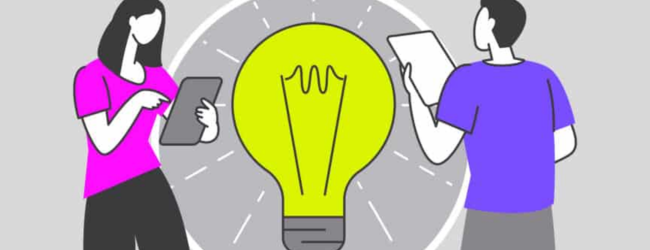
- Notify the collaborator beforehand so they can accept the invite quickly.
- Ensure both accounts are public and not restricted.
- Always test the post in a private group or alternate account if you’re unsure.
- Avoid frequent edits post-publishing to maintain performance.
Learn more about social media skills here to unlock new growth opportunities
Need Expert Guidance?
Starting a business can be challenging, but you don’t have to do it alone! At Boss Wallah, our 2,000+ business experts are ready to provide valuable insights and guidance. Whether you need help with marketing, finance, sourcing, or any other area of your business, our business experts are here to help you succeed
Confused about Which Business to Start?
Want to start your own business but unsure which one to choose? Explore Boss Wallah, where you’ll find 500+ courses by successful business owners, featuring practical, step-by-step guides on starting and growing various businesses. Find your perfect business idea today
Conclusion
The Instagram Collab feature is a goldmine for creators and businesses alike. But as of 2025, you cannot add a collaborator after publishing a post. The best way to fix this is by re-uploading your content and inviting the collaborator during the new post creation.
To avoid such hassle, plan your content ahead, communicate with your collaborator, and use Instagram’s built-in features wisely for maximum impact.
Explore more blogs to learn more about Digital skills
Frequently Asked Questions (FAQs)
1. Can I add a collaborator after posting on Instagram?
- No, Instagram doesn’t allow collaborators to be added after posting.
2. What’s the workaround if I forgot to add a collaborator?
- You need to delete or archive the post, then repost and invite the collaborator.
3. Will I lose likes and comments if I repost?
- Yes, reposting starts a fresh engagement cycle. Archived posts retain data, but not publicly.
4. How many collaborators can I add to a post?
- As of 2025, you can add only one collaborator per post.
5. Can private accounts use the Collab feature?
- No, both accounts must be public.
6. Why can’t I see the ‘Invite Collaborator’ option?
- Make sure your app is updated, and you’re using a Business or Creator account.
7. Can I add a collaborator to a story?
- No, the Collab feature is only available for posts and reels, not stories.
8. What happens if my collaborator declines the invite?
- The post will appear only on your profile.
9. Can I remove a collaborator after posting?
- Yes, you can edit the post and remove them.
10. Does Collab posting help in reaching more people?
- Absolutely. Collab posts usually see 30-50% higher engagement.


