Table of contents
Instagram has become more than just a photo-sharing platform—it’s a complete social experience. From DMs (Direct Messages) to Reels, it lets users personalise their conversations to express their personality better. One such personalisation feature is chat themes. If you’re wondering how to change the chat theme in Instagram, you’re at the right place.
In this article, we’ll guide you through how to change the chat theme in Instagram in just 3 easy steps in 2025. Whether you want a fun, vibrant background or something calm and minimal, Instagram makes it super easy.
What Are Instagram Chat Themes?
Instagram chat themes are visual designs that change the background, colour, and sometimes emoji styles of your conversations. Introduced in 2020 and updated frequently since then, they offer a fun way to customise your chats.
Popular themes in India include:
- Bollywood-inspired themes
- Cricket-themed chats during IPL
- Diwali & Holi festival designs
These themes are not just aesthetic—they make chats more engaging and help organise conversations better (especially useful for influencers, small business owners, and marketers).
How to Change Chat Theme in Instagram – Step-by-Step Guide
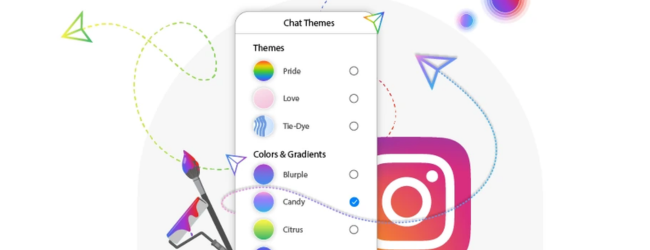
Here’s how to change your Instagram chat theme in just 3 simple steps:
Step 1: Update Your Instagram App
Before anything, make sure your Instagram app is updated to the latest version from:
- Play Store (Android)
- App Store (iOS)
Outdated versions might not support the latest themes.
Step 2: Open the Chat You Want to Customise
- Go to the DM icon (top-right corner of Instagram home).
- Tap on the chat whose theme you want to change.
Step 3: Change the Theme
- Tap the (i) icon or the chat name at the top.
- Select “Theme” from the menu.
- Browse through the list of themes like:
- Love
- Tie-dye
- Pride
- Chill
- Galaxy
- Anime
- Love
- Tap your preferred theme and voilà! Your chat background is updated instantly.
You and the other person in the chat will both see the new theme.
Tips to Make the Most of Instagram Chat Themes
- Use themes to organise chats (e.g., one colour for clients, another for friends).
- Change themes during festivals or campaigns to match the vibe.
- Try “Auto Theme” mode – Instagram adjusts themes based on the time of day.
- Themes work across devices, so your style remains consistent.
ALSO READ – 10 Best Hashtags for Instagram for Likes and Followers in 2025
Why You Should Use Chat Themes (Especially in India)

India has over 330 million Instagram users in 2025, and chat themes are increasingly popular among:
- Small business owners are running customer support via DMs.
- Influencers who want to maintain brand aesthetics.
- Teenagers and students who enjoy visual customisation.
With digital communication taking over customer engagement, even Indian brands like Nykaa, Zomato, and Mamaearth encourage their support teams to use theme-based chat layouts for a more personalised approach.
ALSO READ – How to Collaborate on Instagram: Step-by-Step Guide (2025)
Key Takeaways
- Chat themes let you personalise DM conversations on Instagram.
- You can choose from dozens of colourful themes and gradients.
- Works for both Android and iOS devices.
- Requires the latest version of Instagram and an updated messaging feature.
Learn more about social media skills here to unlock new growth opportunities
Need Expert Guidance?
Starting a business can be challenging, but you don’t have to do it alone! At Boss Wallah, our 2,000+ business experts are ready to provide valuable insights and guidance. Whether you need help with marketing, finance, sourcing, or any other area of your business, our business experts are here to help you succeed
Confused about Which Business to Start?
Want to start your own business but unsure which one to choose? Explore Boss Wallah, where you’ll find 500+ courses by successful business owners, featuring practical, step-by-step guides on starting and growing various businesses. Find your perfect business idea today
Conclusion
Changing your Instagram chat theme is not just about style—it’s a smart way to express personality, manage conversations, and stay in sync with seasonal trends. And now that you know how to change chat theme in Instagram in 3 easy steps, go ahead and add some colour to your conversations!
Explore more blogs to learn more about Digital skills
Frequently Asked Questions (FAQs)
1. Do both users need to have the latest Instagram version for themes to work?
- Yes, both parties must update Instagram to see the new theme.
2. Can I create a custom Instagram chat theme?
- Currently, no. You can only choose from Instagram’s available list.
3. Are chat themes available on Instagram Web/Desktop?
- No, this feature is mobile-only as of 2025.
4. Can I use different themes for different chats?
- Yes, each chat can have its own theme.
5. Will the other person be notified when I change the theme?
- Yes, a small notification appears in the chat.
6. Are chat themes free?
- Yes, all themes provided by Instagram are free.
7. What if I don’t see the “Theme” option?
- Make sure your messaging is updated. You may need to switch to “Messenger features” within Instagram.
8. Can I revert to the default theme?
- Yes, just choose “Default” from the list to go back.
9. Do themes change emoji reactions, too?
- Some themes also update the default emoji reactions.
10. Is the theme visible in group chats?
- Yes, and any group member can change the theme.


